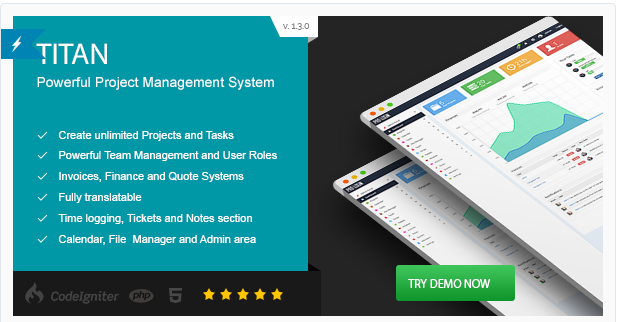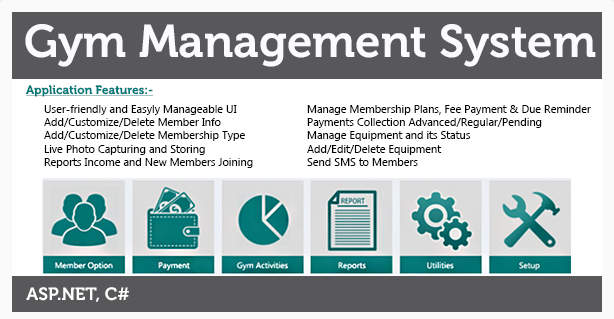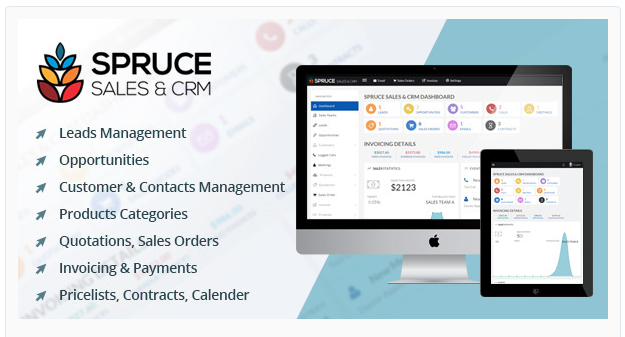Description
Admin:
- Dashboard / Control Panel
- User > Add User / Update User / Delete User
- User > Add Role / Update Role / Delete Role
- User > Profile Image addition / Change Password
- Ticket > Add Ticket / Response Ticket / View all Tickets
- Report > Event Log/ Print PDF
- Report > Tickets Log/ Print PDF
- Report > User Details/ Print PDF
- Settings > General Settings / Login Logo Image addition / Background Login Image addition
- Settings > Add Departaments / Update Departaments / Delete Departaments
- Settings > Add Module / Update Module / Delete Module
- Settings > Version Management / Add Version / Update Version
User:
- Dashboard / Control Panel
- User > Profile Image addition / Change Password
- Ticket > Add Ticket / Response Ticket / View all Tickets
Installation
- Unzip Main.zip file and upload to your hosting.
- Open Web.config file and change values of server name, database name,username and password in connectionStrings tag as below:
- data source: your server name
- initial catalog: your database name
- user id: your username
- password: your password
- initial catalog: your database name
- In Database folder, open SQL Database Script file “UserManagement1.0 – dbScript (Schema and Data).sql” in SQL Query Analyzer and execute it. The database will be created.
Server Requirements:
- .NET Framework 4.0 or above
- MS IIS 7/6
- ASP.NET
- MS SQL Server 2012 or above
- Visual Studio 2013 C#